For Samsung Galaxy S3 users, you may accidentally deleted some needed photos, videos or other media files from your Galaxy S3 internal flash memory or external microSD card. When you try to recover the deleted files from your phones internal flash memory or external SD card with Data Recovery tool, you may disappointed to find that the recover program can not detect your phone storage device.
The issue is that Data Recovery tools need an actual mounted drive in order to dig deep and unearth your deleted media files by accident. Since the internal flash memory and external microSD card of your Samsung Galaxy S3 mounts as MTP/PTP which is not treated as a mounted drive and therefore can not be scanned by the Data Recovery tools.
To let your Data Recovery tool successfully detect your Galaxy S3 internal memory and microSD card, you can refer to the following solution.
How to scan and recover Galaxy S3 internal flash memory?
1.Backup the entire internal memory partion to your computer as a single, massive .RAW file.
2.Convert the .RAW file output to a VHD
3.Mount the VHD as a disk in Disk Manager.
4.Scan the attached VHD volume for files that have been deleted and recovery them.
For further detailed recover steps please visit: Internal Memory Data Recovery
How to scan and recover Samsung Galaxy S3 external microSD card?
Take the microSD card out from your Samsung Galaxy S3 and connect it to your computer via a card reader, and then the recovery program will mount your external card as a storage device.
Then your can utilize Photo Recovery program to recover deleted photos, video or audio files from Samsung Galaxy S3 external microSD card on both Windows 8/7/Vista/XP and Mac OS X Mountain Lion/Lion/Snow Leopard/Leopard.
Screenshot:
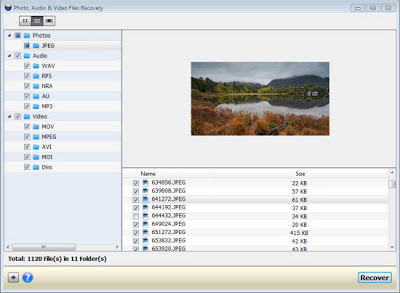
how do you save as .raw?
ReplyDeletehow do I give you a kiss?
ReplyDelete